Free paragraph counter
Grammarly’s paragraph counter helps you stay within your writing limits by instantly displaying paragraph, sentence, word, and character counts. Plus, you'll get real-time feedback on grammar, spelling, and clarity to ensure your work is polished and professional.
- Words0
- Characters without spaces0
- Characters with spaces0
- Sentences0
- Paragraphs0
- Reading Time0m 0s
More than just a paragraph counter
Go beyond a basic paragraph counter with Grammarly’s comprehensive AI assistance. It helps clean up your writing by catching grammar issues, spelling mistakes, and typos. And with Grammarly Pro, you’ll get advanced suggestions to take your writing to the next level.
Instant proofreading
Get real-time feedback on punctuation, grammar, and clarity—all while using our free paragraph counter to stay organized and on track.
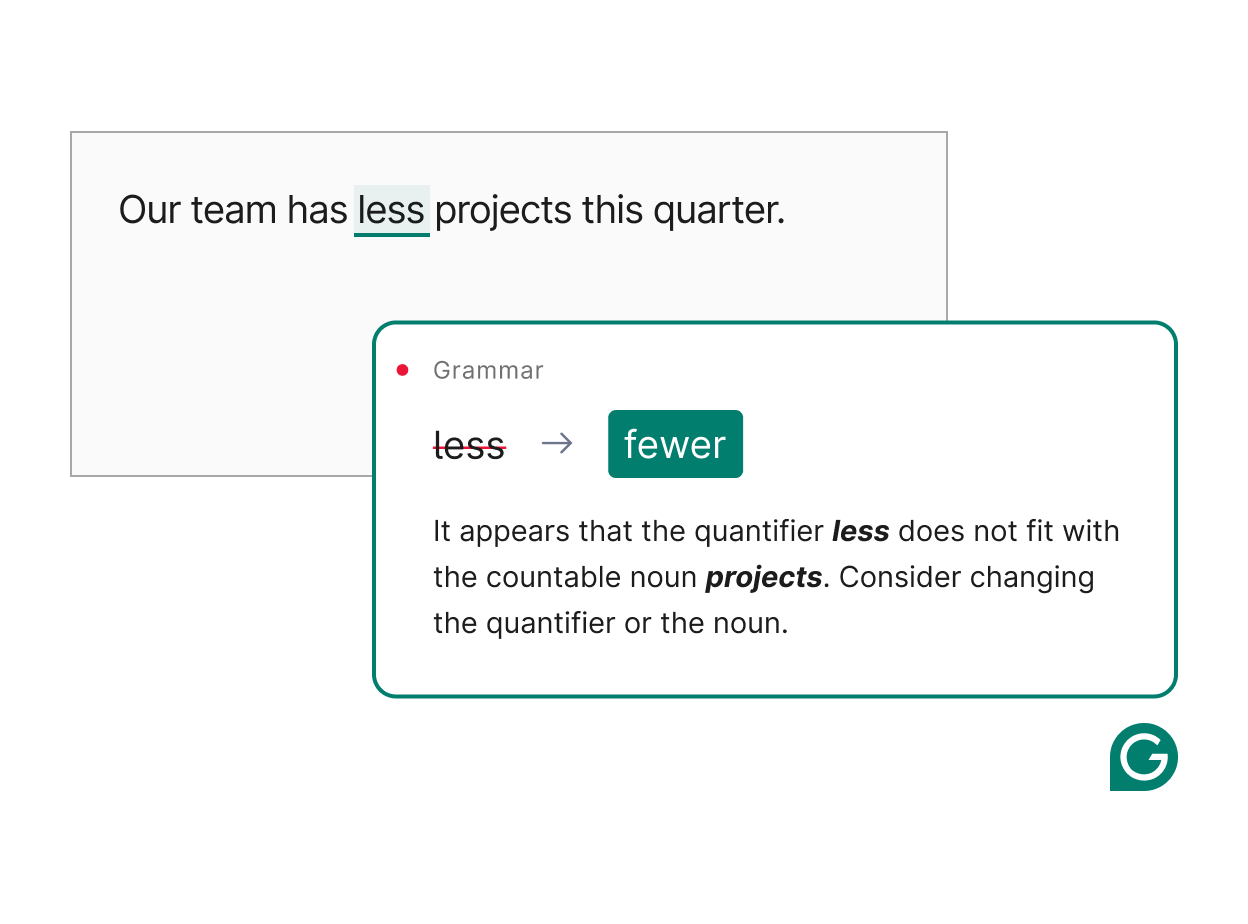
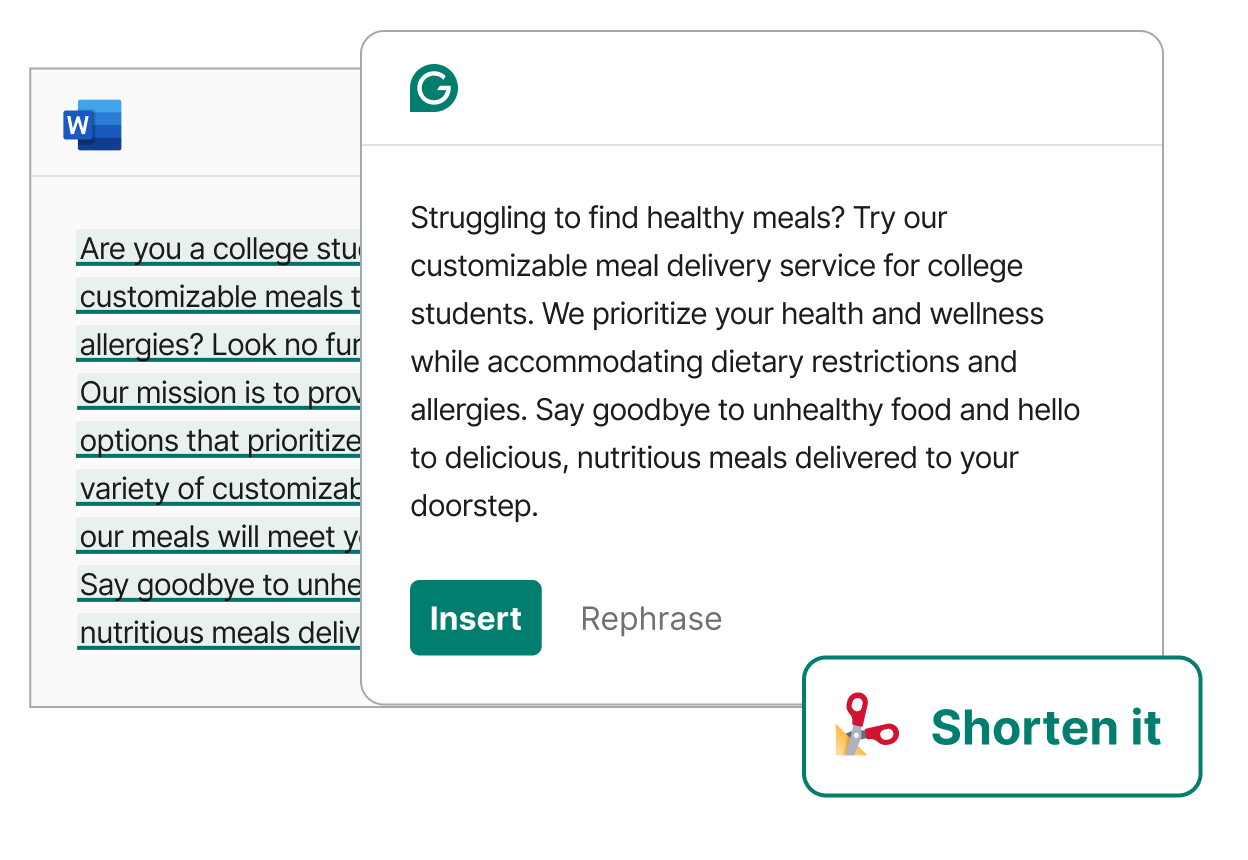
Easy rewriting
Make your writing sharper and easier to follow with one-click suggestions. Whether you're tightening up long paragraphs or restructuring your ideas, Grammarly makes editing simple.
Generative AI
With ideas and structure delivered straight to the page you’re already on, you’ll never miss a deadline again. Brainstorms, outlines, and new perspectives are at your fingertips so you can move from idea to draft faster.
User starting with a blank Google Doc and using Grammarly to draft a project outline
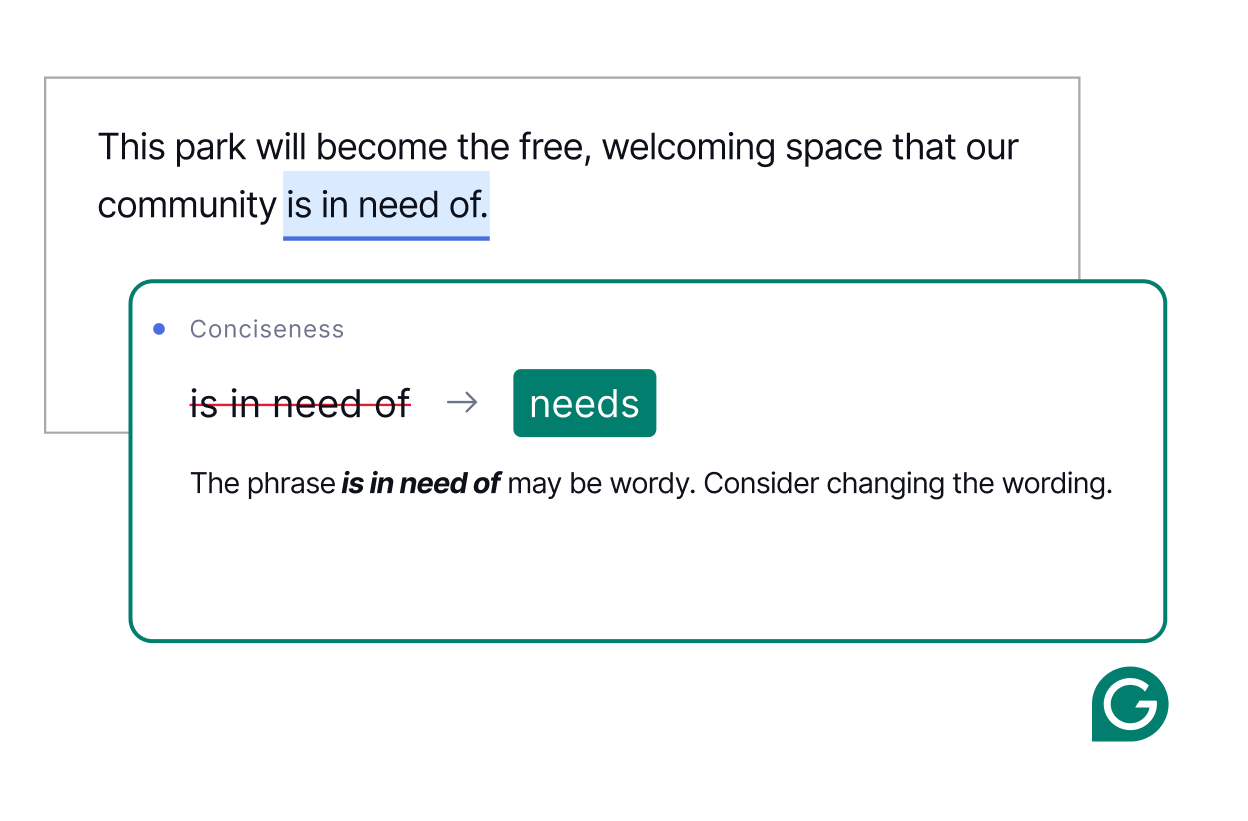
Clarity improvements
Ensure your message is easy to understand with suggestions that make your writing clearer and more concise—perfect for polishing your words and meeting paragraph count requirements.
Tone suggestions
Make sure your text conveys the right tone—whether professional, friendly, or persuasive—to help your message resonate with your audience.
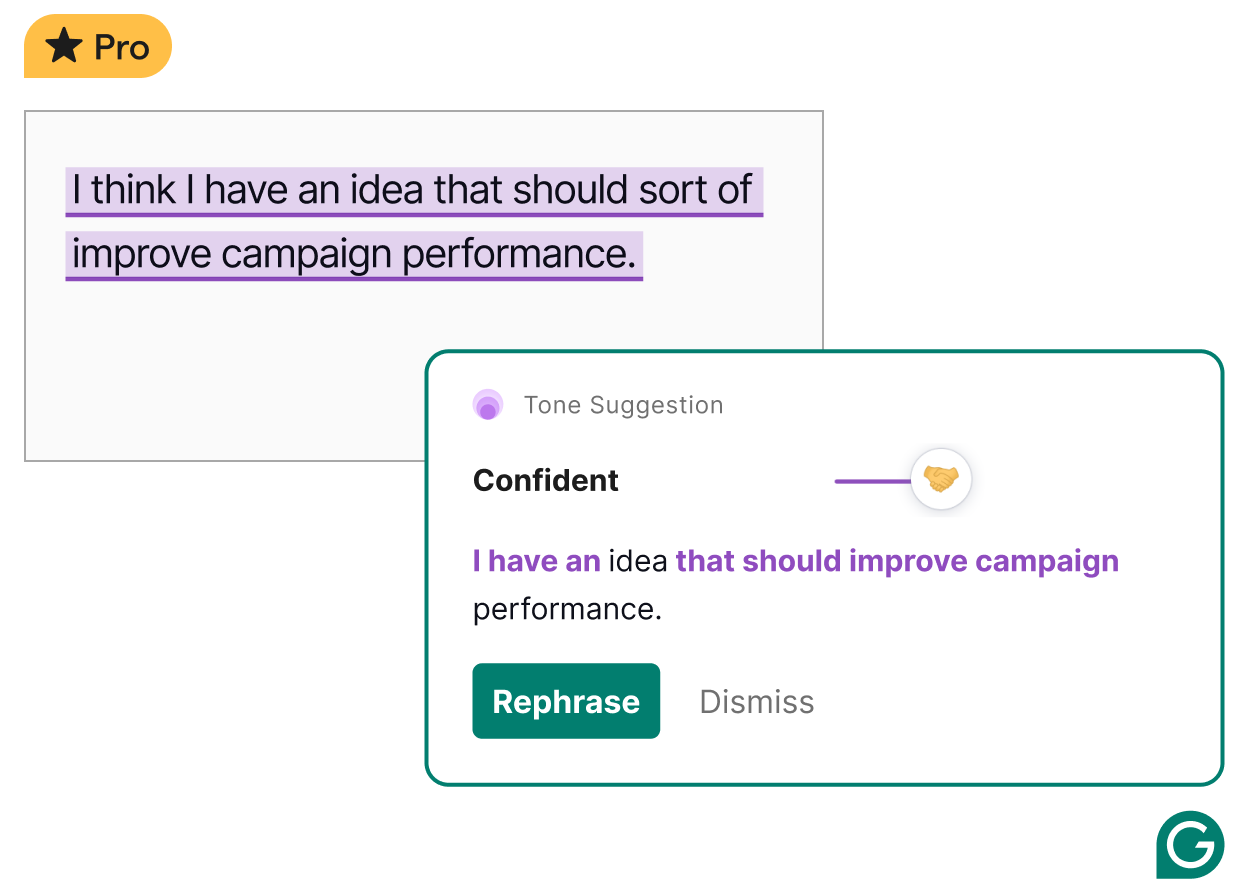
Who benefits from a paragraph counter?
Grammarly’s paragraph counter offers something for everyone.

Professionals
Write clear, well-structured business documents by monitoring text length and improving overall readability.

Students
Meet assignment requirements with clear writing that’s easy to read and well-organized.

Researchers
Maintain clarity in abstracts, reports, and papers by keeping your structure tight and consistent.

Social media managers
Craft compelling posts for Instagram, LinkedIn, and other platforms while meeting their unique formatting rules.

Journalists
Stay within word and paragraph limits and maintain a clean structure that’s easy for readers to follow.

Copywriters
Write persuasive marketing copy with balanced writing that holds attention and drives action.
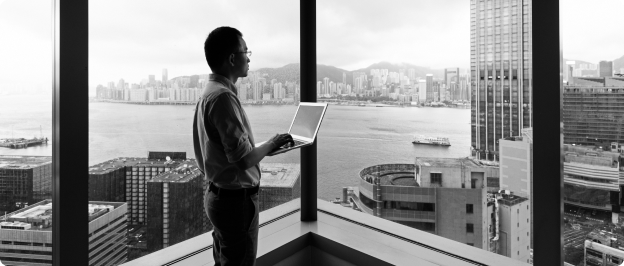
Marketers
Ensure blog posts, SEO copy, and ads are structured for maximum impact and smooth flow.

Authors
Shape narratives and dialogue for reader engagement, using paragraph variety to guide pacing and tone.
Frequently asked questions
What is a paragraph counter?
A paragraph counter is a tool that automatically counts the number of paragraphs in a piece of writing. It's especially useful for writers, students, and professionals who need to meet formatting guidelines, improve readability, or organize their content effectively. A free paragraph counter like Grammarly’s also helps ensure each paragraph is clear and concise, making your writing easier to read and more impactful.
When should I use a paragraph counter?
You should use a paragraph counter whenever you need to organize your writing, meet formatting requirements, or improve clarity. It’s especially helpful for students writing essays, professionals creating reports, marketers developing SEO content, and authors working on long-form projects. A free paragraph counter can help ensure your text is broken into well-balanced sections, making it easier to read and more effective for your audience.
How do I use a paragraph counter?
What’s the ideal paragraph length for different types of content?
Ideal paragraph length varies by content type, but here are general guidelines:
- Blog posts and SEO content: 2–4 sentences per paragraph for better readability and SEO performance.
- Academic writing: Around 100–200 words to develop complex ideas clearly and thoroughly, but always refer to your assignment guidelines or style guide for specific requirements.
- Business documents: Short, focused paragraphs (2–5 sentences) to keep information digestible.
- Social media or online articles: A good general rule is 1–3 sentences per paragraph, but the ideal length can vary by platform. For example, shorter captions with line breaks work better for Instagram, while LinkedIn supports longer, more detailed posts.
How can I count sentences in a paragraph?
To count sentences in a paragraph, read through the text and identify each sentence based on punctuation—look for periods, question marks, or exclamation points that signal sentence endings. You can use Grammarly's free sentence or paragraph counter for a faster method, plus get real-time feedback on grammar, clarity, and tone as you write.
How does a paragraph counter differ from a word counter?
A paragraph counter tracks the number of paragraphs in your text, helping you monitor structure, pacing, and formatting. In contrast, a word counter counts the total number of words, which is useful for meeting length requirements.
Does Grammarly’s paragraph counter work with AI-powered writing tools?
Yes! Grammarly’s paragraph counter seamlessly with our free AI-powered tools. Use it alongside our blog post generator, cover letter generator, essay checker, and more.
More AI tools to support your writing goals
Track everything from word to character counts so you can stay organized, meet length requirements, and keep your writing on point.
Character counter
Sentence counter
See how many sentences you’ve written and identify ways to improve sentence variety, length, and flow.
Try it
Try it
Plan your writing with page and length estimates
Curious how many pages your writing will be? Whether you’re drafting an essay or a blog post, our quick guides show you exactly how word count translates to page length so you can plan confidently.
Make great writing simple
Join over 40 million people who use Grammarly every day to make their writing shine.
