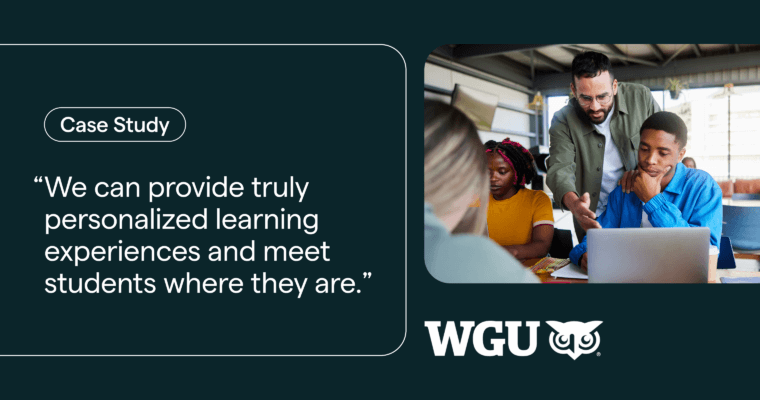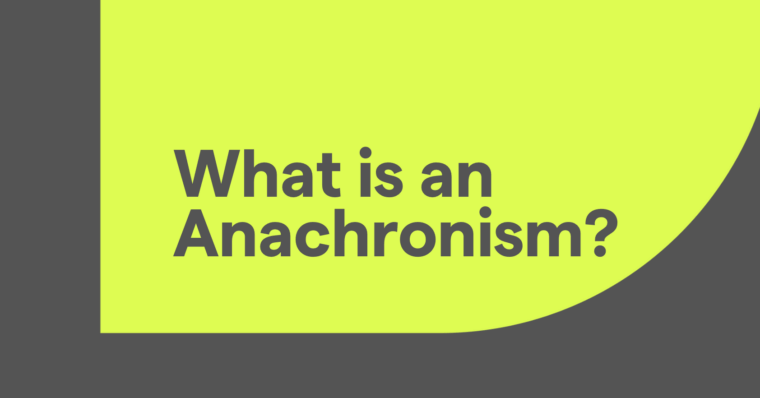School is back in session, but the classroom has moved—often to Zoom or other video conferencing services. And for college students who aren’t used to distance education, there’s a learning curve to getting the most out of it.
Here are eight tips to help you navigate in this unfamiliar learning landscape:
1 Understand the etiquette of communicating in Zoom chats
When participating in chat, it’s important to understand when to send private messages to your instructor (or “raise your hand”), accessed via Zoom’s “Participants” section. That way, you won’t overshare or slow the class discussion. Whether the message is private or not, be courteous and pay attention to tone—written messages don’t have the benefit of body language or inflection, which can change the meaning or impact of a message.
2 Use breakout rooms effectively
Breakout rooms are an excellent resource for engaging in your education and getting a much-needed dose of collaboration. So you’ll want to make the most of these opportunities by doing things like stating your group’s purpose or task up front and agreeing to a course of action. For example, you could assign each person a different task, including designating who will be the screen-sharer.
>>READ MORE: How to Build Relationships While Working Remotely
3 Ask for written peer feedback
When reaching out for feedback on an essay or presentation, it’s good to be specific about why you’re asking for feedback, and what you want to know. You might ask things like:
- What steps do you think I could take to improve my presentation skills?
- What’s one thing you’d like to see from me to be a more effective work partner?
Try not to ask questions that seek faults (like, “What am I doing wrong?”) as those can lead to a tense working relationship. If someone does provide unconstructive feedback, give yourself time to cool off. If you still feel negative about it, respond with a simple, “Thanks for your feedback.”
4 Proactively reach out to professors
Things don’t always go according to plan. You might, for example, experience technical difficulties which make you miss a class. Or maybe you’re having a hard time dealing with stress, and you need a deadline extension for an important essay. When these kinds of things happen, it’s important to let your professor or TA know as soon as possible so you can work with them to find solutions.
You might try something like: “I’m struggling with X, and I don’t think I’m going to be able to make the deadline for Y. Can we meet to talk about possible options?”
5 Write to-do lists for each week
When you work, or go to school, from home, the days can run together. Keeping a running tally of the tasks and deadlines you have for the week is a good way to combat this phenomenon. Just make sure to keep it in one easily accessible place. That way, you can rely on your list and let it work for you instead of against you.
6 Make time for journaling
Living through the current moment can result in your mental health taking a hit. You have to give yourself outlets for self-care, like regular journaling, to keep you grounded. By making journaling a consistent habit, you can create a space for reflecting on and processing everything you’re going through. Try setting aside a time of day to get your thoughts down.
7 Track your learning and progress
Tracking your progress using a physical planner or notebook can be a useful reminder of how far you’ve come, in addition to helping you establish goals and motivating you to keep going. And the act of writing out your course notes in a physical notebook can help cement the information in your mind. One way to do this is by writing out your course reading list and crossing entries out once you’ve completed them.
8 Make use of writing software
Clarity is a deceptively tricky writing skill. But there are tools you can use to craft clear communications. Grammarly Premium, for example, can check for things like readability and plagiarism, as well as offering feedback on basic grammar and conciseness. Using a program like this can boost your confidence in your writing, no matter who you’re addressing.